Freshdesk
Freshdesk is a cloud-based customer service platform that helps businesses manages customer support via multiple channels including email,phone,websites, and social media.
ingestr supports Freshdesk as a source.
URI format
The URI format for Freshdesk is:
freshdesk://<domain>?api_key=<api_key>URI parameters:
api_key: The API token used for authentication with Freshdesk.domain: The domain of your Freshdesk account, found in your account URL. For example, if your account URL is https://my_company.freshdesk.com/, thenmy_companyis your domain.
The URI is used to connect to the Freshdesk API for extracting data.
Setting up a Freshdesk integration
Freshdesk requires a few steps to set up an integration, please follow dltHub setup guide.
After completing the guide,, you will have your api_key and domain. For example, if your api_key is test_key and domain my_company, you can use the following command to copy data from Freshdesk into a DuckDB database:
ingestr ingest --source-uri 'freshdesk://$DOMAIN?api_key=$API_KEY' --source-table 'contacts' --dest-uri duckdb:///freshdesk.duckdb --dest-table 'dest.contacts'This command copies data from the Freshdesk source to DuckDB.
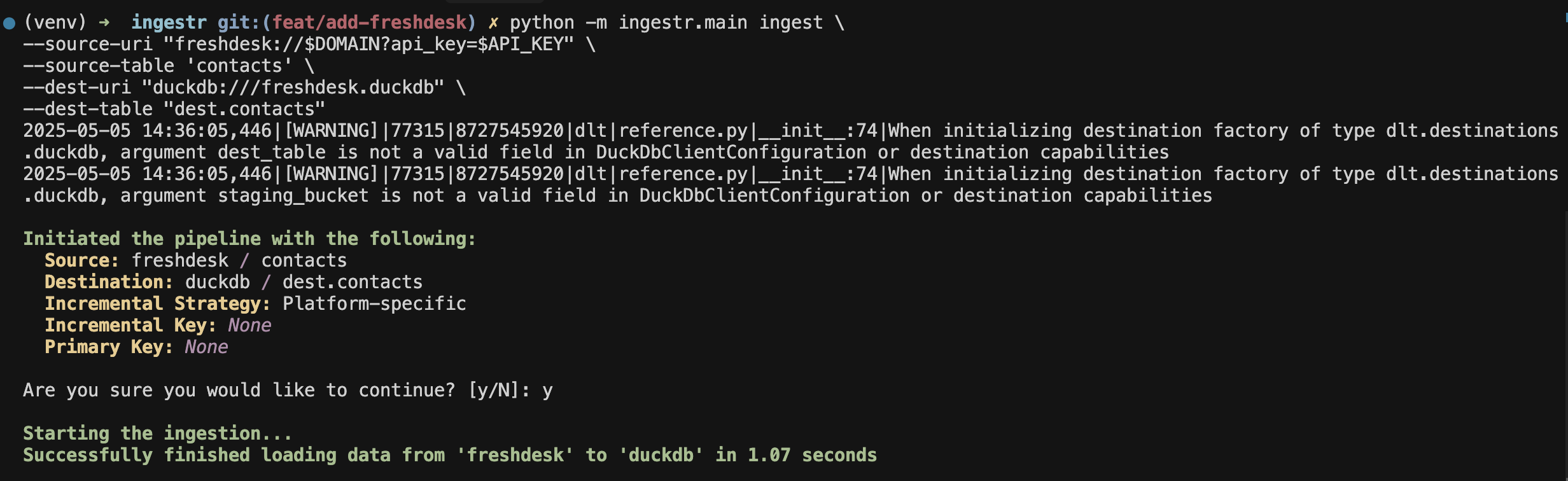
Available Tables
The Freshdesk source allows you to ingest the following tables:
| Table | PK | Inc Key | Inc Strategy | Details |
|---|---|---|---|---|
| agents | id | updated_at | merge | Retrieves users responsible for managing and resolving customer inquiries and support tickets |
| companies | id | updated_at | merge | Retrieves customer organizations or groups that agents support. |
| contacts | id | updated_at | merge | Retrieves individuals or customers who reach out for support. |
| groups | id | updated_at | merge | Retrieves agents organized based on specific criteria. |
| roles | id | updated_at | merge | Retrieves predefined sets of permissions that determine what actions an agent can perform. |
| tickets | id | updated_at | merge | Retrieves customer inquiries or issues submitted via various channels like email, chat, phone, etc. |
| tickets:<query> | id | updated_at | merge | Executes the Freshdesk ticket filter query while preserving incremental sync. Maximum results: 300 tickets. |
Use these as the --source-table parameter in the ingestr ingest command.