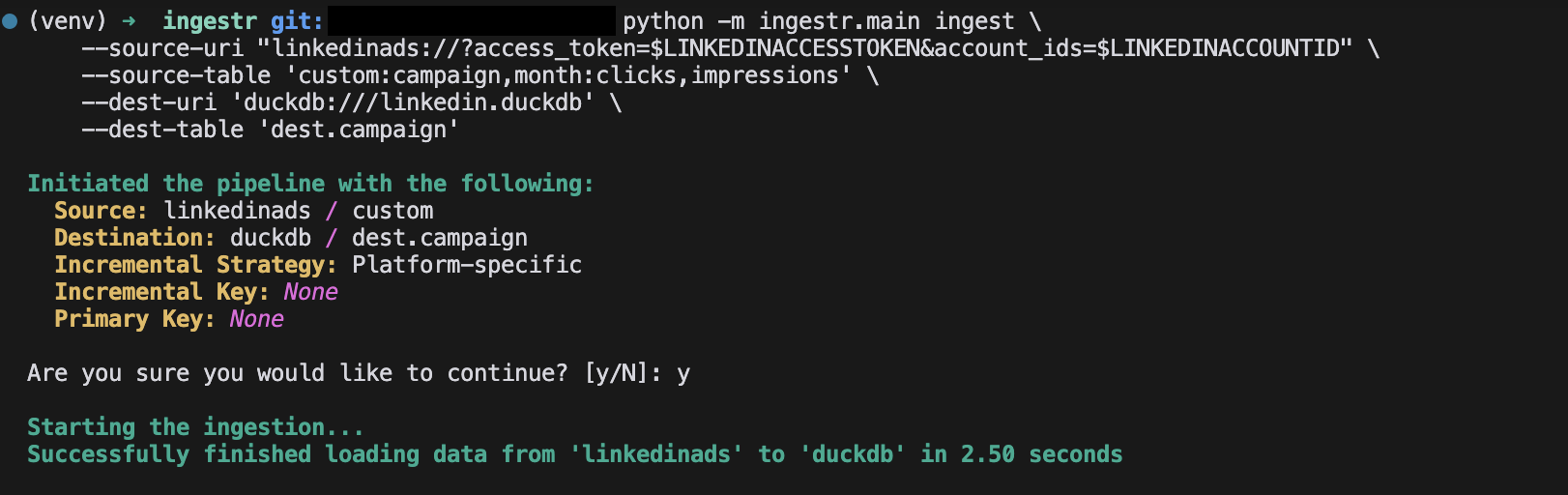LinkedIn Ads
LinkedIn Ads is a platform that allows businesses and marketers to create, manage, and analyze advertising campaigns.
Ingestr supports LinkedIn Ads as a source.
URI format
The URI format for LinkedIn Ads as a source is as follows:
linkedinads://?access_token=<access_token>&account_ids=<account_ids>URI parameters:
access_token(required): It is used for authentication and is necessary to access data and reports through the LinkedIn Ads API. The access token lets your app access data using the permissions you set in the Developer App for your LinkedIn account.account_ids(required): The comma-separated list of Ad Account IDs specifies the LinkedIn Ad Accounts for which you want to retrieve data. These IDs uniquely identify the LinkedIn Ad Accounts associated with a company, business, or individual, depending on the ownership of the Ad Accounts. They are required to fetch data for campaigns, creatives, and other related resources.
LinkedIn Ads requires an access_token and account_ids to retrieve reports from the LinkedIn Ads API. Please follow these steps to obtain the access_token and account_ids
Create a LinkedIn developer application to obtain an access token
- Log in to LinkedIn with a developer account
- Click Create App. Please fill out:
- App Name
- Your company's LinkedIn page
- Your company's privacy policy URL
- Your company logo
- Accept the terms and click "Create App"
- To verify your app:
- Go to "Settings" tab
- Find "App Settings"
- Click "Verify" under Company
- Click "Generate URL"
- Send this URL to your Page Admin
- Click "I'm done" and open the URL in a new tab to verify, if you are the admin of your page.
- Go to the "Products" tab, and click "Request access" for the Advertising API. It will take about a few minutes to get approved and then you need to fill out the form where you have to provide your company name, website, and other details.
Authorize your app and obtain access token
- Go to the "Auth" tab
- Click "OAuth 2.0 tools" which is on top right corner of the page link
- Click "Create token"
- Choose these permissions:
r_adsr_ads_reporting
- Click "Request access token"
- You will be redirected to an authorization page. Use your LinkedIn credentials to log in and authorize your app and obtain your Access Token and Refresh Token. Copy the Access Token.
NOTE
Access tokens last for 2 months. After they expire, you'll need to make new ones using LinkedIn's Token Generator.
To find the Ad Account IDs, the ad account owner can refer to the detailed instructions provided in this guide.
Tables
LinkedIn Ads source allows ingesting the following sources into separate tables:
| Table | PK | Inc Key | Inc Strategy | Details |
|---|---|---|---|---|
| ad_accounts | id | – | replace | Retrieves all ad accounts accessible by the authenticated user. |
| ad_account_users | user, account | – | replace | Retrieves users associated with each ad account. |
| campaign_groups | id | – | replace | Retrieves campaign groups for each ad account. |
| campaigns | id | – | replace | Retrieves campaigns for each ad account. |
| creatives | id | – | replace | Retrieves creatives for each ad account. |
| conversions | id | – | replace | Retrieves conversion rules for each ad account. |
| lead_forms | id | – | replace | Retrieves lead generation forms for each ad account. |
| lead_form_responses | id | date (interval) | merge | Retrieves lead form responses for each ad account. |
| custom | [dimension, date] or [dimension, start_date, end_date] | date (daily) or start_date (monthly) | merge | Custom reports allow you to retrieve data based on specific dimensions and metrics. |
Use these as --source-table parameter in the ingestr ingest command.
Example
Retrieve all campaigns:
ingestr ingest \
--source-uri "linkedinads://?access_token=token_123&account_ids=id_123,id_456" \
--source-table 'campaigns' \
--dest-uri 'duckdb:///linkedin.duckdb' \
--dest-table 'dest.campaigns'Retrieve lead form responses for a specific date interval:
ingestr ingest \
--source-uri "linkedinads://?access_token=token_123" \
--source-table 'lead_form_responses' \
--dest-uri 'duckdb:///linkedin.duckdb' \
--dest-table 'dest.lead_form_responses' \
--interval-start '2024-01-01' \
--interval-end '2024-02-01'If you omit --interval-end, ingestr fetches responses from --interval-start up to the current time.
Custom Reports
The custom table uses LinkedIn's Analytics Finder API to pull advertising performance reports. This allows you to retrieve metrics like impressions, clicks, and conversions broken down by dimensions such as campaign, account, or creative.
Format:
custom:<dimensions>:<metrics>Parameters:
dimensions(required): A comma-separated list of dimensions is required. It must include at least one of the following:campaign,account, orcreative, along with one time-based dimension, eitherdateormonth.date: group the data in your report by daymonth: group the data in your report by month
metrics(required): A comma-separated list of metrics to retrieve.
NOTE
By default, ingestr fetches data from January 1, 2018 to today's date. You can specify a custom date range using the --interval-start and --interval-end parameters.
Custom Reports Examples
Retrieve data for campaign with account_ids id_123 and id_456:
ingestr ingest \
--source-uri "linkedinads://?access_token=token_123&account_ids=id_123,id_456" \
--source-table 'custom:campaign,date:impressions,clicks' \
--dest-uri 'duckdb:///linkedin.duckdb' \
--dest-table 'dest.campaign'The applied parameters for the report are:
- dimensions:
campaign,date - metrics:
impressions,clicks
Retrieve data for creative with account_ids id_123 and id_456 for the date range from 2024-10-15 to 2024-12-31:
ingestr ingest \
--source-uri "linkedinads://?access_token=token_123&account_ids=id_123,id_456" \
--source-table 'custom:creative,month:impressions,shares,videoCompletions' \
--dest-uri 'duckdb:///linkedin.duckdb' \
--dest-table 'dest.creative'
--interval-start '2024-10-15'
--interval-end '2024-12-31'The applied parameters for the report are:
- dimensions:
creative,month - metrics:
shares,impressions,videoCompletions
ingestr ingest \
--source-uri "linkedinads://?access_token=token_123&account_ids=id_123,id_456" \
--source-table 'custom:account,month:totalEngagements,impressions,' \
--dest-uri 'duckdb:///linkedin.duckdb' \
--dest-table 'dest.account'The applied parameters for the report are:
- dimensions:
account,month - metrics:
totalEngagements,impressions
This command will retrieve data and save it to the destination table in the DuckDB database.