render Command
The render command processes a Bruin SQL asset and generates a SQL query or materialized output for execution. It supports multiple databases and output formats, making it a flexible tool for rendering assets in Bruin pipelines.
Usage
bash
bruin render [path to asset definition] [flags]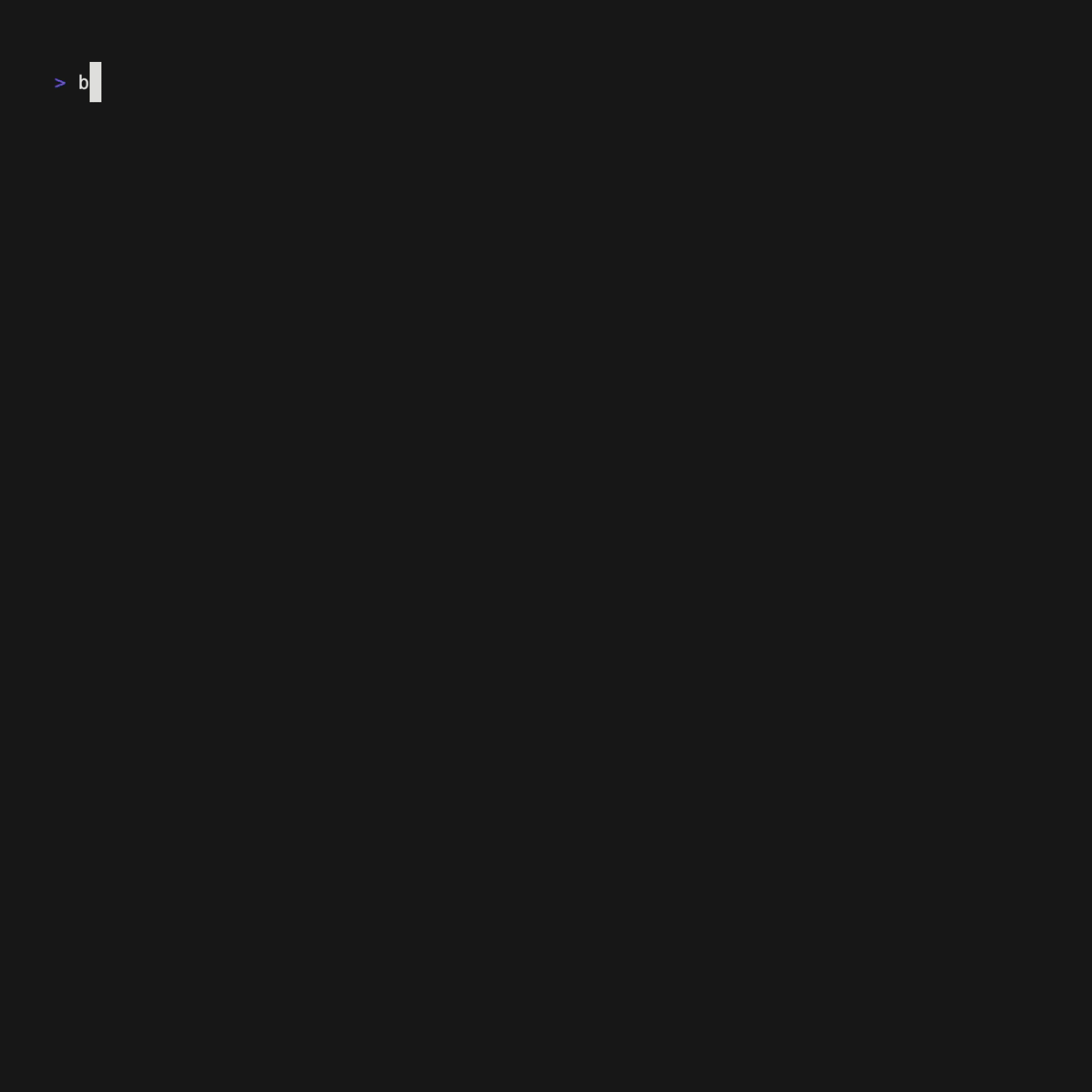 ### Arguments
### Arguments path-to-asset-definition (required):
- The file path to the Bruin SQL asset you want to render.
Flags
| Flag | Alias | Description |
|---|---|---|
--raw-query | Output only the raw SELECT query. | |
--full-refresh | -r | Truncate the table before running the query. Also sets the full_refresh jinja variable to True. |
--start-date | Specify the start date in YYYY-MM-DD or YYYY-MM-DD HH:MM:SS format. | |
--end-date | Specify the end date in YYYY-MM-DD or YYYY-MM-DD HH:MM:SS format. | |
--output [format] | -o | Specify the output format (e.g., json). Defaults to console output. |
--config-file | The path to the .bruin.yml file. |
Examples
Render an Asset with Default Settings :
bash
bruin render path/to/sample.asset.ymlRender an Asset with a Date Range:
bash
bruin render path/to/sample.asset.yml --start-date 2024-01-01 --end-date 2024-01-31Render an Asset in JSON Format:
bash
bruin render path/to/sample.asset.yml --output jsonRender an Asset with Full Refresh:
bash
bruin render path/to/sample.asset.yml --full-refresh