Installation
Bruin has two high-level components that makes it work the best:
- a command-line interface (CLI) application: Bruin CLI
- a Visual Studio Code extension: VS Code Extension
We recommend installing both of these components to make the most of the Bruin experience.
Prerequisites
Bruin requires a few components to be installed:
- Git
- Visual Studio Code: optional, but highly recommended
In addition, there are some optional components:
- DuckDB: optional, useful for the tutorials in this documentation
Bruin CLI
Install using curl
Use curl to install Bruin on macOS, Linux or Windows:
curl -LsSf https://getbruin.com/install/cli | shOr you can also use wget to install Bruin:
wget -qO- https://getbruin.com/install/cli | shNOTE
The Homebrew installation method is deprecated. If you previously installed Bruin using brew, uninstall it first before running the curl command.
Bruin VSCode Extension
Open Visual Studio Code: Launch VS Code on your computer.
Go to Extensions: Click the Extensions icon in the Activity Bar.
Search for "Bruin": type "Bruin" in the Extensions search bar.
Install the Extension: Click the Install button next to the Bruin extension in the results. You can also check the "Auto Update" option to ensure you don't miss out on new features and fixes.
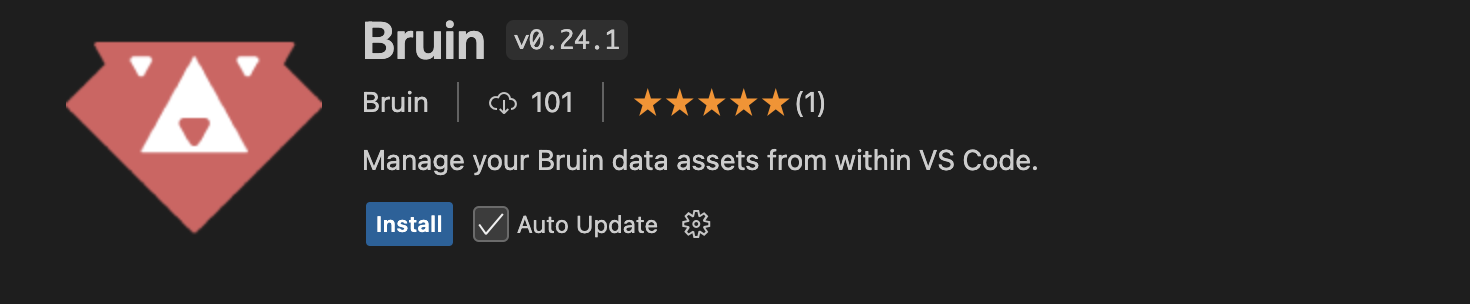
Check Bruin CLI Installation:
- When you click the Bruin Launch button, the extension checks if Bruin CLI is installed.
- If the CLI is not installed, a message will appear in the Settings tab with a button to install it.
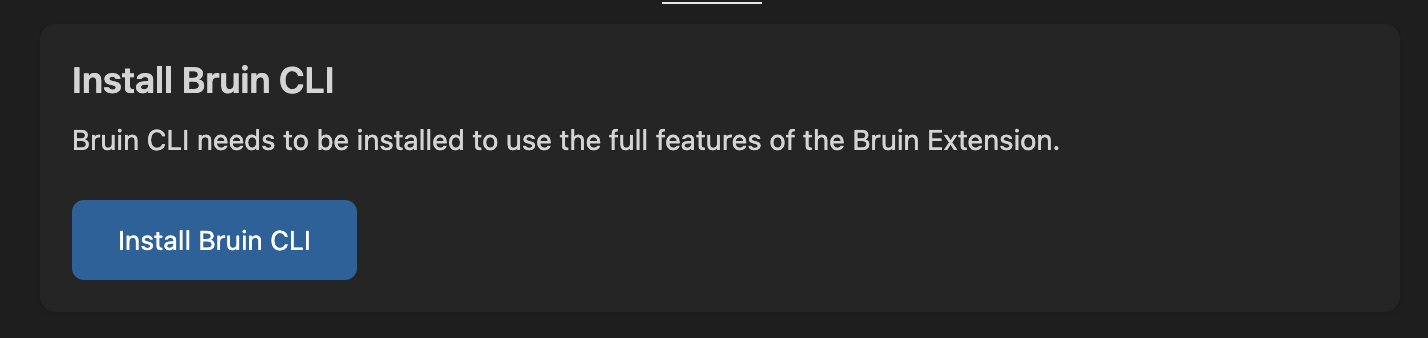
That's it, you are ready to roll with Bruin.
Troubleshooting
'Permission Denied' error during the CLI installation
Issue
When installing the Bruin CLI, you may encounter a 'Permission Denied' error. This typically happens if the user doesn't have permission to write the binary to the ~/.local/bin directory.
Solution
To resolve this, ensure that you have the necessary write permissions for the ~/.local/bin directory. You can do this by running the following command with sudo:
curl -LsSf https://getbruin.com/install/cli | sudo sh