Lineage Panel
The Lineage Panel is located at the bottom of the VS Code interface, near the terminal tab. It provides a visual representation of the current asset's lineage.
Functionality
Display Asset Lineage
- Shows how the current asset is connected to others in the data pipeline.
- The view updates automatically when changes are made or when switching to another asset.
Expand Dependencies:
- The lineage panel includes an options menu, collapsed by default. When expanded, you can choose which part of the lineage to display:
All (downstream, upstream), only one of them, orDirect Only(withDirect Onlyselected by default). - Each downstream or upstream node that has further dependencies displays a plus button. Clicking this button expands the node to show the dependencies in the same direction.
- The lineage panel includes an options menu, collapsed by default. When expanded, you can choose which part of the lineage to display:
Navigate to Node Asset
- When you click on a particular node, a link appears that allows you to navigate directly to the corresponding asset file by clicking it.
Control panel:
- A control panel allows you to zoom in and out, fit the view, or lock the nodes in place to prevent displacement.
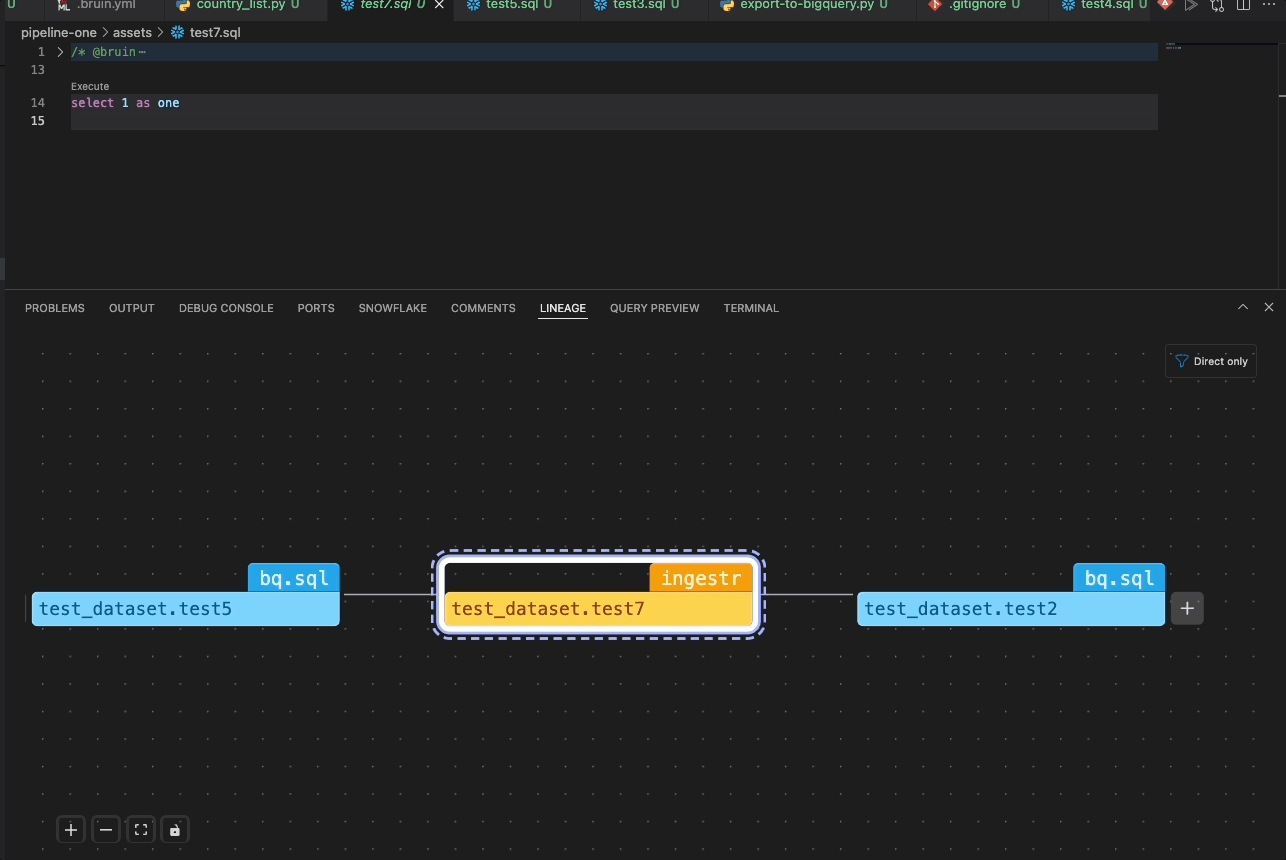
- Pipeline Lineage View (New)
- A new PipelineLineage component has been added.
- Navigation controls are now available in the expanded panel at the top right:
- A radio button allows you to switch between
Asset ViewandPipeline View. - Selecting Pipeline View displays the data pipeline flow for the current asset.
- In the Pipeline View, a button labeled Asset View appears in the top right. Clicking it switches back to showing the asset lineage for the current file.
- A radio button allows you to switch between
- This allows users to easily toggle between seeing an individual asset's lineage and its broader pipeline context.
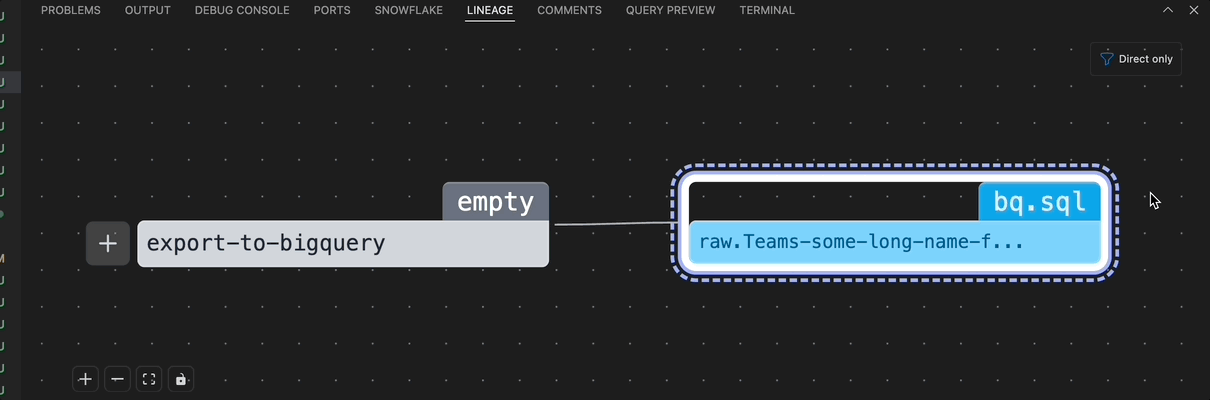
Column Level Lineage
The lineage panel now supports column-level lineage visualization, providing detailed insights into how individual columns flow through your data pipeline.
Features
- Column Level View: Switch to column-level lineage to see how specific columns are transformed and used across assets
- Highlighting Support: Added highlighting functionality to make it easier to trace column relationships and dependencies
- Interactive Navigation: Click on columns to see their upstream and downstream relationships
- Visual Clarity: Enhanced visual representation makes it easier to understand complex column transformations
How to Use Column Level Lineage
- Access Column View: In the lineage panel options, select the column-level view mode
- Select Columns: Click on specific columns to highlight their lineage paths
- Trace Dependencies: Follow the highlighted paths to understand column transformations
- Navigate Relationships: Use the interactive features to explore how columns relate across different assets
This feature is particularly useful for:
- Data Governance: Understanding data flow for compliance and auditing
- Impact Analysis: Assessing how changes to one column affect downstream processes
- Debugging: Identifying where data transformations might be causing issues
- Documentation: Visualizing complex data relationships for team understanding