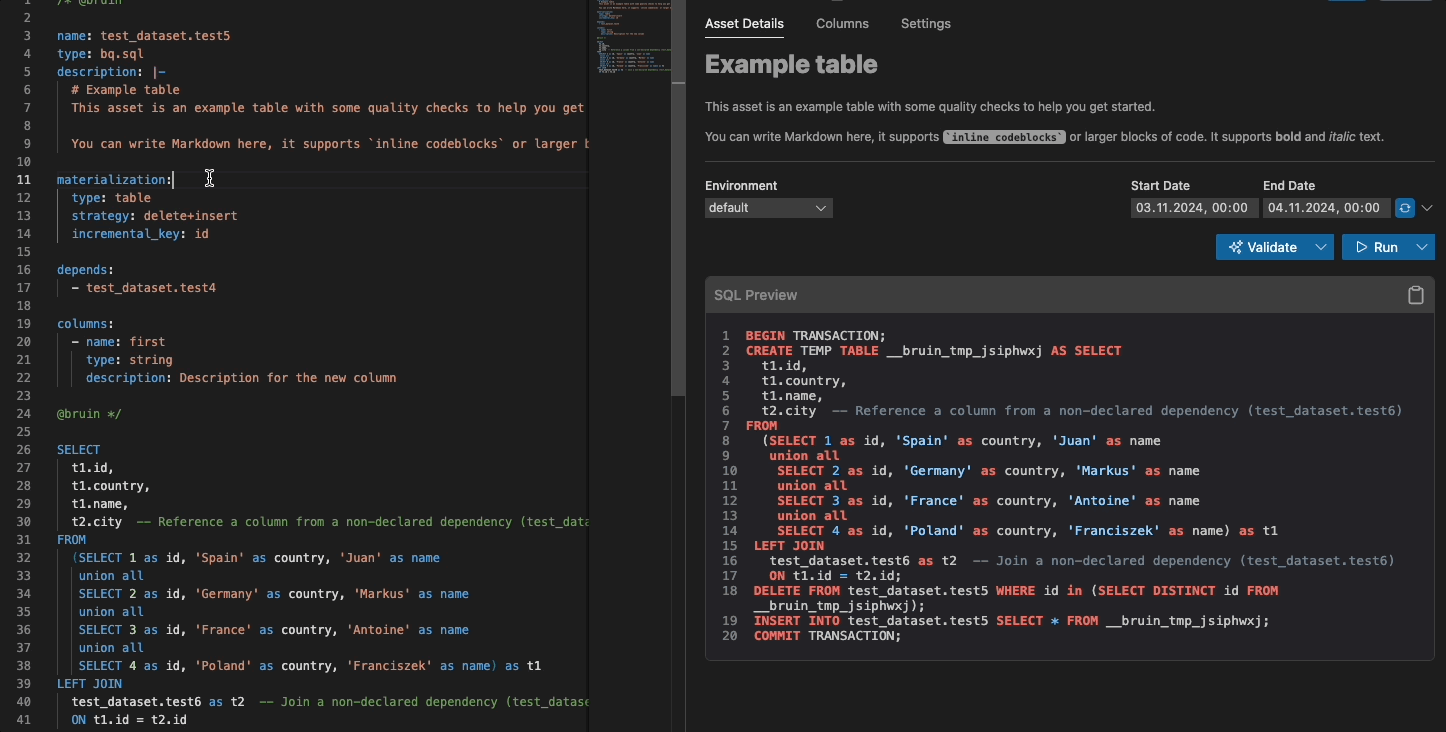Bruin VS Code Extension
The Bruin VS Code extension complements the Bruin CLI by offering a more visual and interactive approach to managing data pipelines. Integrated directly into VS Code, it simplifies workflows like building, managing, and deploying pipelines, making it easier for developers to interact with their projects.
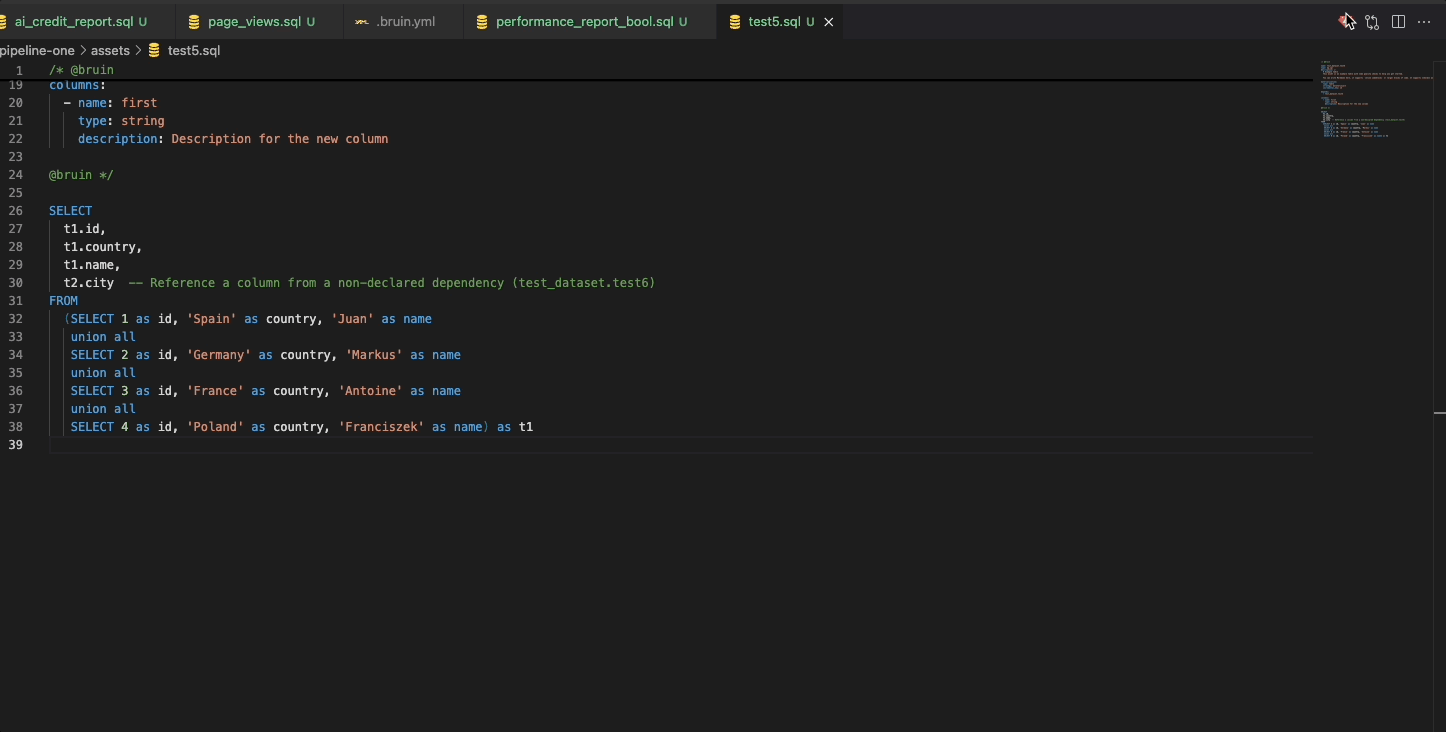
Syntax highlighting
Bruin has its own syntax for defining asset metadata, inside special markers. In order to make the experience of building Bruin pipelines easier, the VS Code extension includes a built-in syntax highlighter, allowing you to easily navigate the configuration & code.
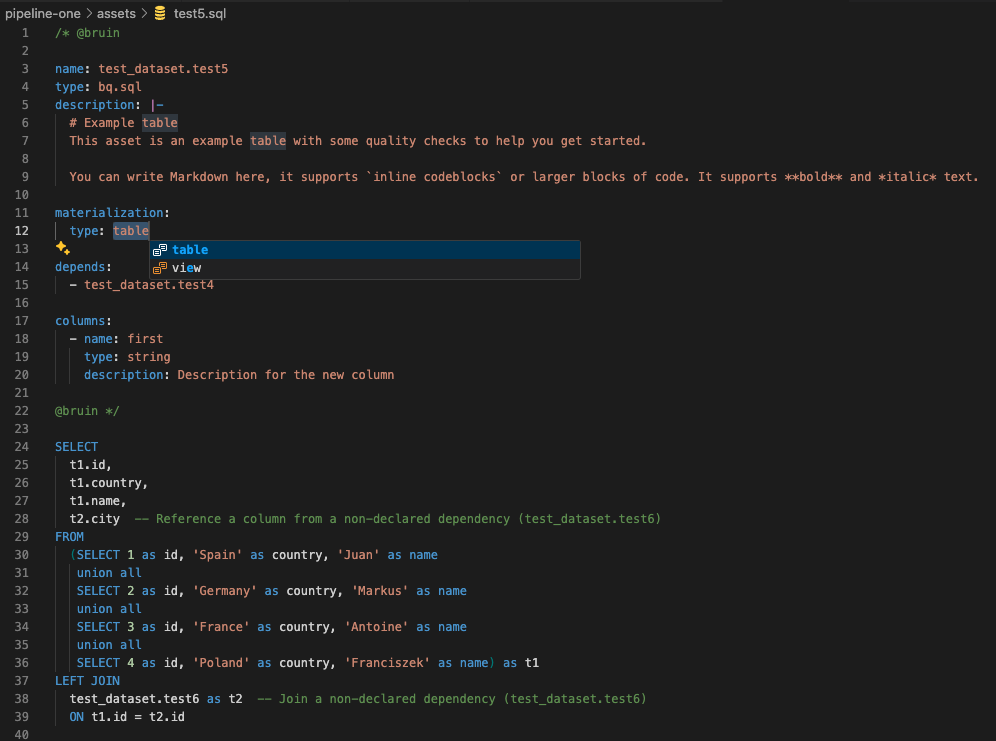
Autocompletion & Snippets
The Bruin VS Code extension includes autocompletion for Bruin definitions, and validates the configuration. This allows you to quickly build models & easily identify mistakes in your asset definitions.
In addition, Bruin VS Code extension includes snippets to auto-generate full or partial configurations. Simply type !fullsqlasset and get a ready-to-go asset with all the fields filled out.
Data Lineage
The VS Code extension includes a built-in lineage panel that allows you to get a clear view of how data assets connect and interact.
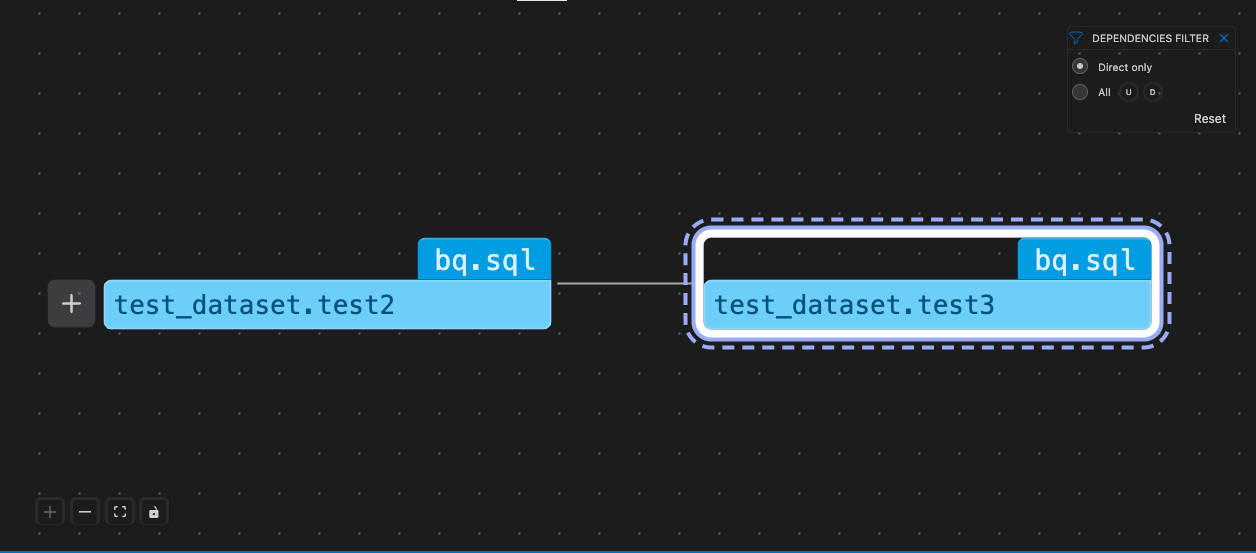
Rendered Jinja queries
Bruin supports Jinja out of the box, and while Jinja is powerful, it is often tricky to understand the resulting query. The VS Code extension includes a built-in query renderer, which shows you the rendered version of the query, not just for Jinja but also materialized versions of any query.
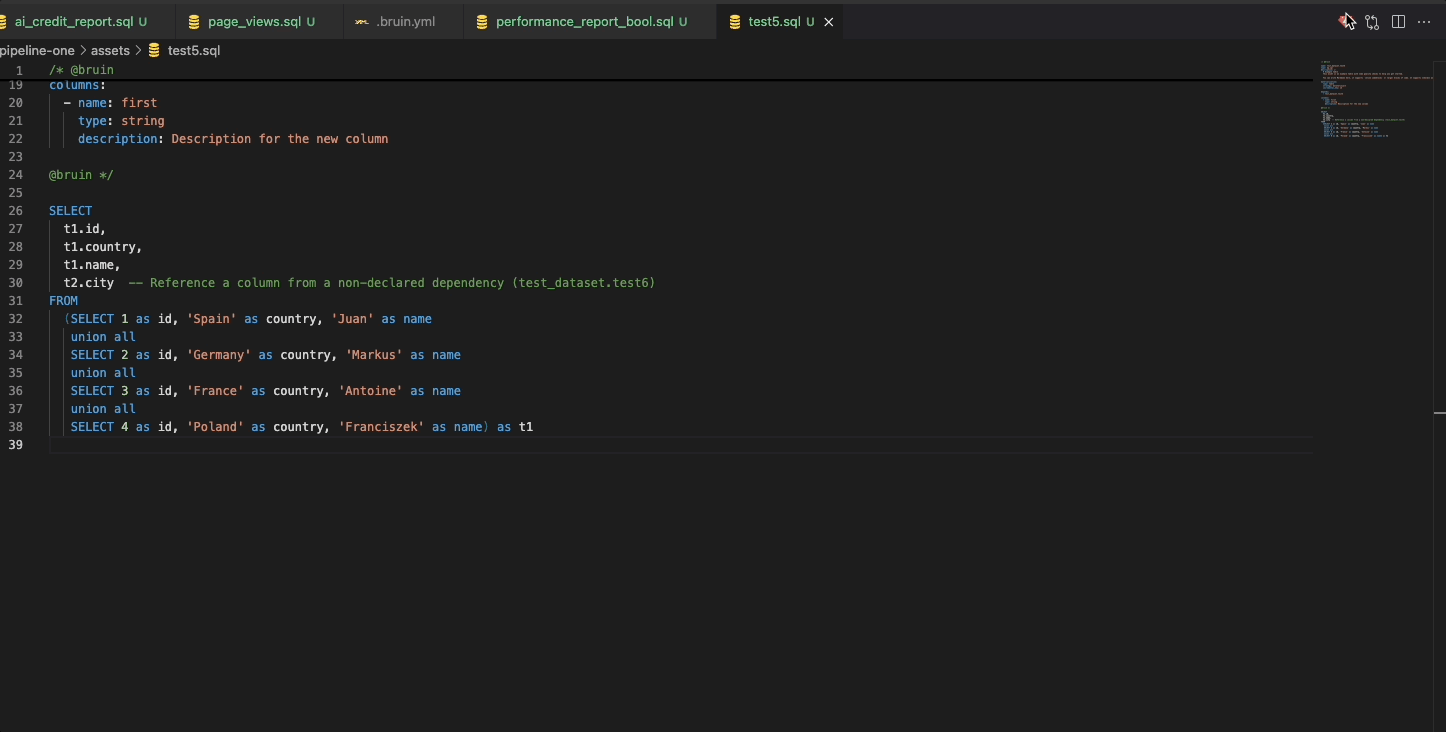
Local data catalog
The VS Code extension visualizes Bruin definitions, including asset & column documentation. This means that you can simply view an asset file, and on the right side you can see all the relevant details about an asset, its columns, quality checks, and lineage.
Bruin CLI integration
The VS Code extension gives a visual way of working with Bruin pipelines. It integrates seamlessly with Bruin CLI, and allows you to validate, run and manage your assets from the interface.
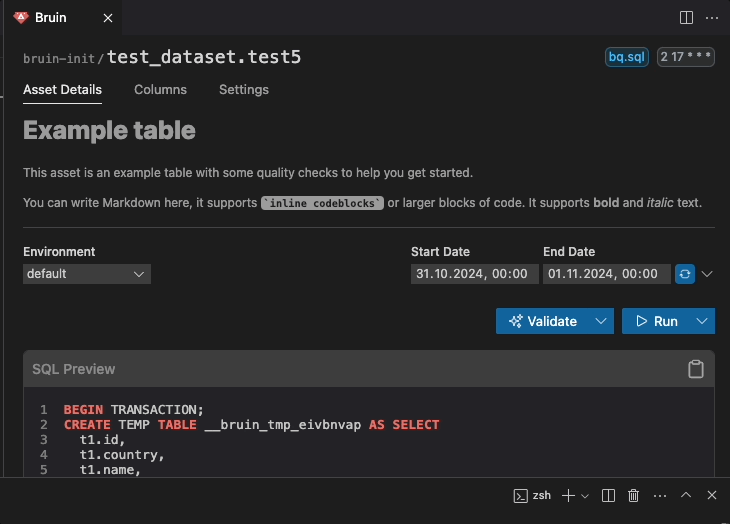
Real-time updates and feedback
The extension automatically runs things in the background and shows you feedback immediately as you type or change things.